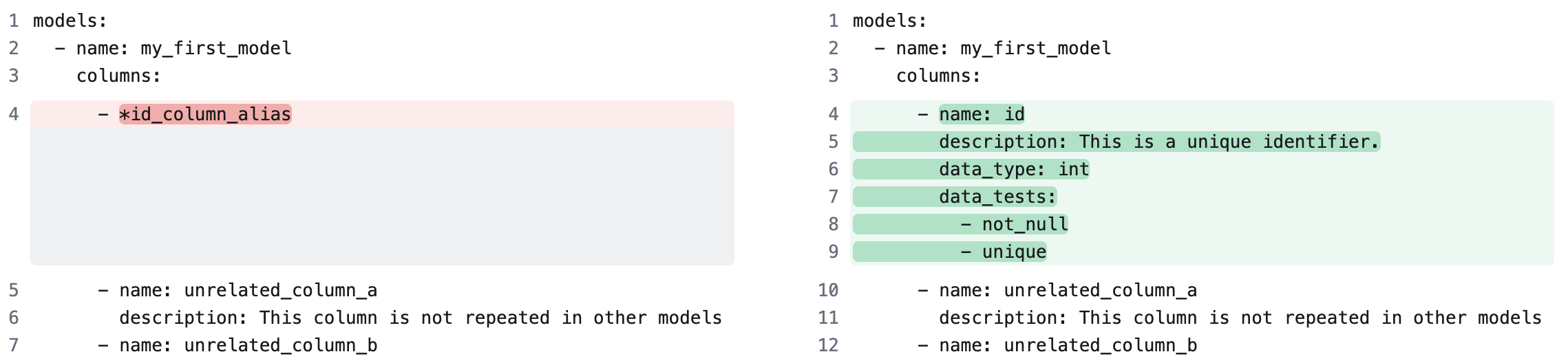anchors
Definition
Anchors are a YAML feature that let you reuse configuration blocks inside a single YAML file. In dbt Core v1.10, the anchors: key was introduced to enclose configuration fragments that aren't valid on their own or that only exist as template data. Using the anchors: key ensures these fragments won't be rejected during file validation.
In dbt Core v1.10 and higher, invalid anchors trigger a warning. In the dbt Fusion engine, these invalid anchors will result in errors when Fusion leaves beta.
You can define anchors in dbt Core v1.9 and earlier, but there is no dedicated location for anchors in these versions. If you need to define a standalone anchor, you can put it at the top level of your YAML file.
YAML anchor syntax
Anchors and aliases
To define a YAML anchor, add an anchors: block in your YAML file and use the & symbol in front of the anchor's name (for example, &id_column_alias). This creates an alias which you can reference elsewhere by prefixing the alias with a * character.
The following example creates an anchor whose alias is *id_column_alias. The id column, its description, data type, and data tests are all applied to my_first_model, my_second_model, and my_third_model.
anchors:
- &id_column_alias
name: id
description: This is a unique identifier.
data_type: int
data_tests:
- not_null
- unique
models:
- name: my_first_model
columns:
- *id_column_alias
- name: unrelated_column_a
description: This column is not repeated in other models.
- name: unrelated_column_b
- name: my_second_model
columns:
- *id_column_alias
- name: unrelated_column_c
- name: my_third_model
columns:
- *id_column_alias
- name: unrelated_column_d
Merge syntax
Sometimes, an anchor is mostly the same but one part needs to be overridden. When the anchor refers to a dictionary/mapping (not a list or a scalar value), you can use the <<: merge syntax to override an already-defined key, or add extra keys to the dictionary. For example:
anchors:
- &id_column_alias
name: id
description: This is a unique identifier.
data_type: int
data_tests:
- not_null
- unique
- &source_template_alias
database: RAW
loader: fivetran
config:
freshness:
warn_after: {count: 1, period: day}
models:
- name: my_first_model
columns:
- *id_column_alias # brings in the full anchor defined above
- name: unrelated_column_a
description: This column is not repeated in other models.
- name: unrelated_column_b
- name: my_second_model
columns:
- <<: *id_column_alias
data_type: bigint # overrides the data_type from int to bigint, while inheriting the name, description, and data tests
- name: unrelated_column_c
- name: my_third_model
columns:
- <<: *id_column_alias
config:
meta:
extra_key: extra_value # adds config.meta.extra_key to just this version of the id column, in addition to the name, description, data type, and data tests
- name: unrelated_column_d
sources:
# both sources start with their database, loader, and freshness expectations set from the anchor, and merge in additional keys
- <<: *source_template_alias
name: salesforce
schema: etl_salesforce_schema
tables:
- name: opportunities
- name: users
- <<: *source_template_alias
name: hubspot
schema: etl_hubspot_schema
tables:
- name: contacts
Usage notes
-
Old versions of dbt Core (v1.9 and earlier) do not have a dedicated
anchors:key. If you need to define a standalone anchor, you can leave it at the top level of your file. -
You can't merge additional elements into a list which was defined as an anchor. For example, if you define an anchor containing multiple columns, you can't attach extra columns to the end of the list. Instead, define each column as an individual anchor and add each one to the relevant tables.
-
You do not need to move existing anchors to the
anchors:key if they are already defined in a larger valid YAML object. For example, the following&customer_id_testsanchor does not need to be moved because it is a valid part of the existingcolumnsblock.models:
- name: my_first_model
columns:
- name: customer_id
tests: &customer_id_tests
- not_null
- unique
- name: order_id
tests: *customer_id_tests